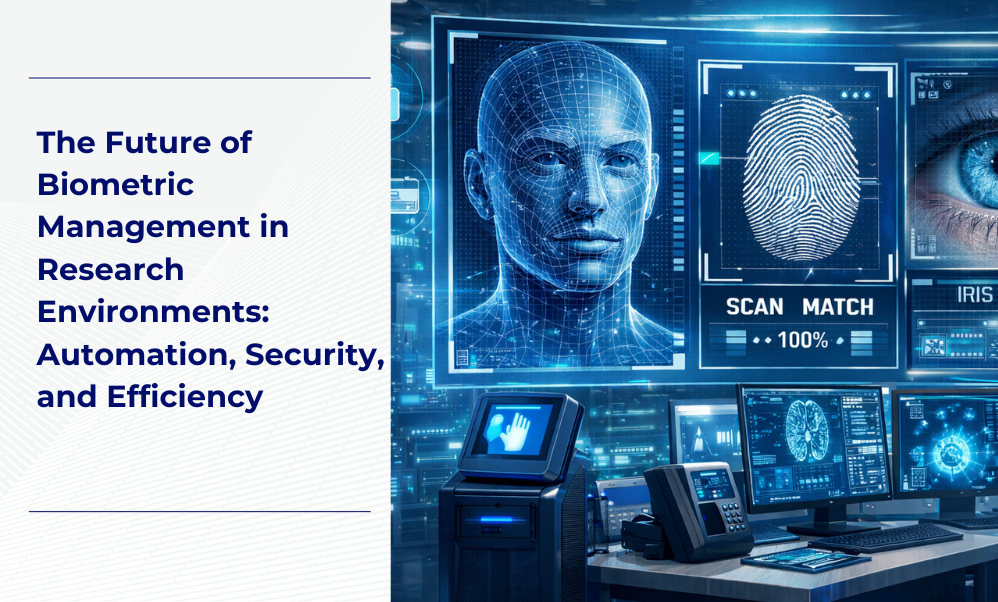Developers constantly seek tools that increase efficiency and simplify complicated tasks when embarking on web development projects. One invaluable resource among these tools is the Node Package Manager (NPM). NPM boasts an extensive library of packages, empowering developers to implement pre-built solutions and functions and allowing them to focus on crafting impressive applications. This blog post highlights the best NPM packages for web development that developers should know in 2024, enhancing productivity and functionality in their projects.
The Importance of Choosing the Right NPM Packages
Choosing suitable NPM packages is crucial for any developer. They can simplify complex tasks, automate repetitive processes, and improve code quality. Whether you're a seasoned developer or just starting, having the right tools at your disposal can make all the difference. Let's dive into our top picks for the best NPM packages for web development.
1. Express: Simplify Server-Side Development
Express is a minimalist web framework for Node.js that provides robust features for building web and mobile applications. It's known for its simplicity, flexibility, and performance, making it an excellent choice for beginners and experienced developers.
Key Features:
- Middleware support: Easily manage requests and responses.
- Routing: Define routes using simple and intuitive syntax.
- Templating engines: Integrate with various engines like Pug and EJS.
Express has become the de facto standard for server-side development with Node.js. Its extensive ecosystem of middleware makes it easy to add features like authentication, logging, and more.
2. React: Build Interactive User Interfaces
React, maintained by Facebook, is a powerful JavaScript library for building user interfaces. It's component-based, meaning you can build encapsulated components that manage their state and then compose them to create complex UIs.
Key Features:
- Virtual DOM: Efficiently updates and renders only the necessary components.
- Component-based architecture: Reusable and maintainable components.
- Rich ecosystem: Extensive libraries and tools for state management, routing, etc.
React's declarative nature makes it easy to design interactive UIs. Whether you're building a single-page application or a complex front-end, React's robust ecosystem has you covered.
3. Lodash: A Utility Library for JavaScript
Lodash is a modern JavaScript utility library that provides modularity, performance, and extras. It's an excellent tool for arrays, numbers, objects, strings, etc. Lodash's modular approach lets you import only the needed parts, optimizing your application's performance.
Key Features:
- Consistency: Provides consistent cross-browser behavior.
- Efficiency: Optimized for performance.
- Utility functions: Comprehensive set of tools for everyday programming tasks.
Lodash is particularly useful for manipulating data structures and simplifying complex operations, making it a must-have in any developer's toolkit.
4. Axios: Promise-based HTTP Client
Axios is a popular promise-based HTTP client for the browser and Node.js. It simplifies making HTTP requests and handling responses, making it easier to work with APIs.
Key Features:
- Easy to use: Simplifies making GET, POST, PUT, and DELETE requests.
- Interceptors: Modify requests or responses before they are handled.
- Error handling: Robust error handling mechanisms.
Axios is perfect for working with REST APIs and fetching data cleanly and efficiently. Its support for request and response interceptors makes it a versatile tool for handling HTTP interactions.
5. Webpack: Module Bundler
Webpack is a powerful module bundler for JavaScript applications. It takes modules with dependencies and generates static assets representing those modules. It's highly configurable and can handle various tasks, including bundling, code splitting, and asset management.
Key Features:
- Code splitting: Load only the necessary code, reducing initial load time.
- Hot Module Replacement: Update modules without a full browser refresh.
- Plugins and loaders: Extend and customize Webpack’s functionality.
Webpack has become a cornerstone in modern web development. Its ability to bundle and optimize assets makes it an essential tool for developers looking to enhance performance and maintainability.
FAQs: Best NPM Packages for Web Development
What are the best NPM packages for web development?
The best NPM packages for web development include Express, React, Lodash, Axios, and Webpack. These tools offer various functionalities, from server-side development to UI creation, utility functions, HTTP client capabilities, and module bundling.
How do I choose the right NPM package?
Choosing the right NPM package depends on your project's requirements. Consider factors like ease of use, community support, documentation, and compatibility with your tech stack. Research and test packages to ensure they meet your needs.
Can I use multiple NPM packages together?
Yes, you can use multiple NPM packages together. For instance, you can use Express for server-side development, React for the front end, Axios for API calls, Lodash for utility functions, and Webpack for bundling. Combining these packages can create a robust and efficient web application.
Are these NPM packages free?
Most NPM packages, including Express, React, Lodash, Axios, and Webpack, are open-source and free. However, some may have premium features or services, so reviewing the documentation and licensing is essential.
How do I install NPM packages?
To install npm packages, you can use the npm command line interface. Simply open your terminal and type npm install <package-name> to add a package to your project. For example, to install Express.js, you would type npm install express.
How can I keep my NPM packages up to date?
To keep your NPM packages current, regularly check for updates using the npm outdated command. You can update packages using npm update or manually change the version numbers in your package.json file. Reading the release notes for major updates is crucial to understanding breaking changes.
Conclusion
The best NPM packages for web development are invaluable tools that can significantly enhance your productivity and streamline your workflow. Express, React, Lodash, Axios, and Webpack each offer unique features catering to different web development aspects. Integrating these packages into your projects allows you to build more efficient, maintainable, scalable applications.